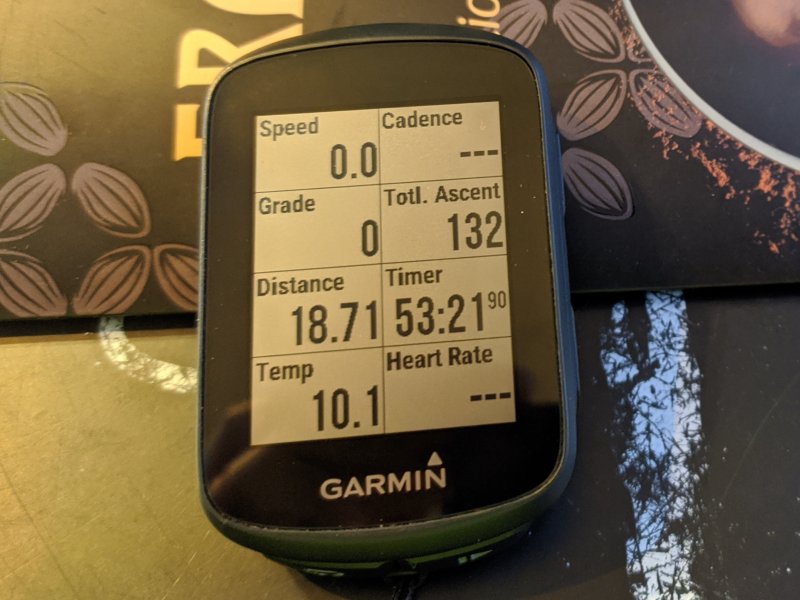Garmin Edge 130 Grogu Battery Life and valuable features like Garmin LiveTrack, support for Garmin or Strava segments and Garmin Varia Radar.
In this Second part of my review of the Garmin Edge 130 Grogu bike computer, I will focus on battery life, real endurance, and reliability, and subsequently discuss in detail the LiveTrack feature and support for Garmin or Strava segments.
You can find the first part of the Garmin Edge 130 Grogu review here: Garmin Edge 130 - Review from a Randonneur (Part 1)
So, my initial introduction and basic settings of Grogu were already completed.
My first impression overall was WOW! :)
Small, but for how "harmful" little thing Grogu turned out to be! :)
The battery! ... Yes, the BATTERY!
The original battery on the Garmin Edge 130 Grogu is ... only 180 mAh.
Yes, it's not a mistake! Grogu has only one 180 mAh lithium-polymer battery. On the one hand, this is bad, but on the other hand, it's not that bad after all!
What do I mean?
You will read the analysis and study in more detail below!
So from the Garmin forum, I learned that in cold weather, I can't rely on the battery of Grogu for too long.
But in fact ... what is the real power of the battery of this little Jedi?
Well, it depends ... :)
Factors that directly affect the battery life of the Garmin Edge 130:
- Ambient temperature. Battery life drops dramatically at temperatures below 0 degrees Celsius.
You can find more detailed information on this topic in this forum thread:https://forums.garmin.com/sports-fitness/cycling/f/edge-130/155946/edge-130-cold-weather-performance/ - The most economical mode for longer battery life is to set the display backlight to the shortest duration.
For me, the display backlight automatically turns off after 10 seconds. - The number of positioning sources you use affects the battery life.
It is most economical to use only GPS.
Only in case of real problems and slow positioning, turn on support for the Russian positioning system GLONAS or the European alternative GALILEO.
I personally use only GPS and have had no problems with positioning. - The use of external sensors and their type affects the battery life.
In principle, Grogu supports both ANT+ and Bluethoot sensors.
It is important to keep in mind that ANT+ communication is more economical for the battery.
In my Grogu settings, I have blocked the Bluethoot sensors for cadence, speed, and heart rate and only use them via ANT+. - Whether your bike computer will be constantly connected via Bluethoot to your Android phone and Garmin Connect affects the battery life.
In principle, I have NOT turned off the Bluethoot connection in my tests so far and cannot give a real estimate of the energy savings.
But theoretically, if you turn off Bluethoot, you should add more additional battery life.
Battery life - results
So, I optimized Grogu and used it for about a month to test its battery life.
I mainly used it with Bluetooth synchronization to my Android phone and Garmin Connect + three ANT+ sensors: cadence, speed, and heart rate + most often and constantly using the LiveTrack function. (For what is LiveTrack from Garmin - a little below).
With the above settings, the Grogu lasted about 10 hours without charging at ambient temperatures between 3 and 18 degrees when connected only to GPS satellites and in GPS track recording mode + LiveTrack + recording from three sensors: cadence, speed, and heart rate.
This 10-hour result is sufficient for successfully completing a 200 km brevet.
Well, what about longer brevets?...
Relax, THERE IS A SOLUTION!
Hacks for "extending the life" of ... the battery :)
- PowerBank: The easiest and fastest way to extend the life of the Garmin Edge 130 Grogu battery is to carry a PowerBank with you and a long enough Micro USB cable to charge it.
This way you have an alternative for an infinitely long life of the Garmin Edge 130 battery ... :) - OTG cable: If you don't want to carry a PowerBank with you, you can do what I personally came up with as a solution - I mean, I haven't read this solution from any forum, etc ... :) :) :)
You buy an OTG cable for your phone.
ATTENTION: Make sure, however, before that, that your phone supports OTG.
If unexpectedly the battery of the Garmin Edge 130 runs out, simply connect it via the OTG cable to your phone and it will charge.
Actually, the battery of the Garmin Edge 130 Grogu has a very, very small capacity of only 180 mAh.
This is about 22 times smaller compared to the battery of a standard Android phone with a 4000 mAh battery.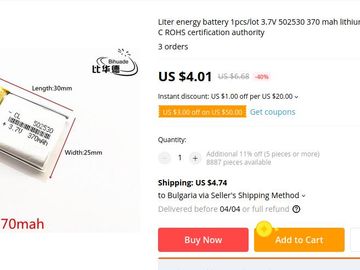
So one charge of the Garmin Edge 130 directly from your phone will hardly affect the life of the phone's battery, and it will give the Grogu another 10 hours of life ... :) - More powerful battery: You can easily replace the original 180 mAh battery of the Garmin Edge 130 Grogu with a nearly twice as powerful 370mAh battery ordered from AliExpress. 370mAh 502530 LiPo battery
Link to the new, more powerful battery: https://www.aliexpress.com/item/33022971789.html
According to real tests from people who have replaced their battery with the 370 mAh one, they actually get around 14 hours of battery life on the Garmin Edge 130.
The new battery fits easily in the place of the old one, the only problem is that to remove the display initially, you need to heat it up, and after replacing the battery, you will need to stick it back.
This manipulation carries some risk of possible future problems with the water resistance of the Garmin Edge 130.
Personally, I do not think it is necessary to resort to this operation at the moment, although I plan to order a 370 mAh battery as a spare.
Detailed step-by-step information with photos on how to replace the battery on the Garmin Edge 130 Grogu can be found in the Garmin forum here:
https://forums.garmin.com/sports-fitness/cycling/f/edge-130/155946/edge-130-cold-weather-performance
LiveTrack function with Garmin Edge 130 Grogu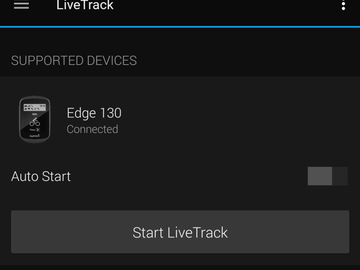
I have always been openly annoyed by Google's constant attempts to track me in every possible way...
It's very annoying, and in the initial settings of any Android phone, I turn off all options for any form of tracking and then periodically check to make sure nothing has turned on "accidentally"... it's a paranoid job, really... :)
I never imagined I would enjoy a tracking function so much.
But it's a fact! The LiveTrack function on Garmin Edge devices is actually very valuable.
- Has something unexpected happened to him? - someone might think...
- Well, not exactly...
With this function, when riding long brevets, you can activate and send a link to the map where your location is marked in real time to the people who are worried about you at home. This is especially valuable for longer brevets, where sometimes you ride all night and not just one night.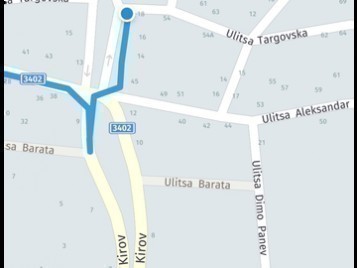
A very good definition of the benefit of the LiveTrack function in Garmin Edge 130 Grogu was given unexpectedly by the wife of a cycling friend of mine: "Last night I mentioned this option to my wife. And she said to me: - Well, you always watch, read ... Why didn't you get one like that? I don't know otherwise, if something happens, in which valley should we look for you ..."
Very well said. A few days ago, I had the chance to ride in the winter night to Uzana, the geographical center of Bulgaria, together with a very experienced randonneur. He has been riding brevets for over 20 years.
To my question:
- After 20 years of brevets, does your wife still worry and feel concerned about you at home when you go on long brevets?
- Yes! - was the short answer I received.
So, if you ride brevets extremely hard, I highly recommend testing the LiveTrack function in Garmin Edge 130 Grogu.
With it, you can give a little more peace of mind to the people at home, who regardless of your experience as a randonneur, will always worry about what is happening to you.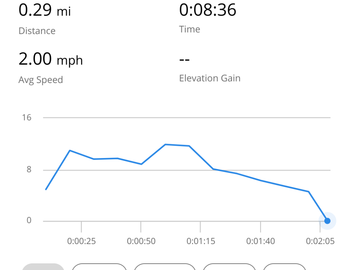
A brief overview of the LiveTrack function
When you activate the LiveTrack function from the settings panel on the left side of the Garmin Connect application on your phone, you receive a link to a map that shows your real-time location. You can send this link to anyone who wants to track your location in real-time.
The LiveTrack session map is saved for up to 24 hours after the recording is finished, depending on your preferences. After 24 hours, the link is no longer valid.
After enabling LiveTrack, you will receive information about it on the display of the Garmin Edge 130 Grogu.
In addition to the map and real-time location, there is statistical information about the distance traveled, average speed, and readings from some of the sensors you are using, such as heart rate, etc.
The LiveTrack session ends automatically when the GPS track recording is finished.
Segments: Strava and Garmin Segments
Another interesting feature of the Garmin Edge 130 Grogu is support for Garmin or Strava segments.
This Christmas, Strava had a promotion offering their services for two months for 2 lv and I decided to try them out for two months. Just because! :)
The only reason to do it, of course, was to test the support for Strava segments in Grogu.
I had already tested how Garmin segments work, so I knew how it worked.
Overall, segments are a great feature for cyclists like me who often ride alone. With segments, you have variety, and when you're in the mood, you can compete on virtual parts of the track with the best achievements and take a Carrot (KOM) ... when, of course, you don't have anything else more interesting to do. :) :) :)
Approximately 160 meters before reaching the start of the Strava (Garmin) segment Grogu displays a meter for the remaining meters so that you have time to push yourself to the maximum.
As soon as you enter the segment, a GO! appears on the display and you can start flying, gaining more and more speed... until you fly out :) :) :)
At the same time, you receive detailed information about the remaining time, the elevation gain, and the location of the person who already took the carrot before you (the KOM) :) :) :) 
That's basically it.
You have all the time in the world to compete and beat windmills if you like it!
No, seriously! The feature is definitely cool and addictive for the days when you have no one to ride with, you can organize small races up or down or even on the flat... :)
Garmin Varia Radar Support
Another very valuable feature of Garmin Edge 130 Grogu is the full support for Garmin Varia series radars.
By means of the small flashing radar that you mount at the back of your bike seat, you receive an alert and information about approaching cars behind you.
Unfortunately, I don't have such a radar at the moment, but according to reviews of the feature on YouTube, it definitely works very well and is a valuable function when riding on not too busy intercity and intersettlement roads.
You can see more details about the radar function in the video review below:
https://www.youtube.com/watch?v=bhRVOV09yM4
Conclusions and Personal Opinion about Garmin Edge 130 Grogu
Grogu is a very cool Jedi small fry! :)
Definitely love it!
Minus is definitely the short battery life - around 10 hours, which however are fully sufficient for a 200 km brevet. 
If you don't ride for more than 10 hours at once, then the battery life of Grogu is completely sufficient!
Keep in mind that in cold weather with temperatures close to or below zero, these 10 hours quickly decrease!
Definitely the slightly more expensive (by about 200 BGN at Decathlon) next model Garmin Edge 530 has a much longer lasting battery.
If you ride long brevets and it's personally a problem for you to recharge Grogu periodically, then I highly recommend getting Garmin Edge 530.
With Garmin Edge 530 you also have full map support.
For me personally, the 10 hours of Grogu's battery life are sufficient for now, I always have the option to recharge it on my ride, so no problem.
Plus, for about a month and something, Garmin Edge 530 has been out of stock at Decathlon, and on other sites its price is about 140 BGN higher ...
- No! Thanks! I'll tell those other merchants myself! :)
Everything else about Grogu is super cool, the LiveTrack feature is awesome and I use it regularly on longer rides.
The Strava segments are great add-ons and a good alternative and variety for long rides alone!
The radar support is also quite interesting, although to be honest, the price of the radar itself is not low at all ... :)
Well, every train has its passengers!
:)
Thank you on behalf of Grogu for the time invested in reading this review, my friend!
Good luck! And see you on the road!